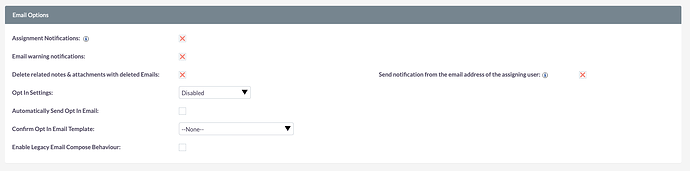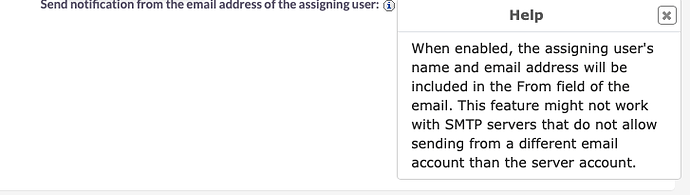I’m experiencing an issue where,
- Personal user email account - outbound configuration:
1.1 - Using SMTP Authentication - SMTP username is user@domain.org
1.2 - “From” Address is user@domain.com
- Checking the configured settings under “Inbound Email Accounts” shows apparently the correct configuration:
2.1 - Outbound email account has the correct account selected
2.2 - “From” Address displays the correct from address
- When composing an email, on the “From” field, I only get the SMTP username as from address and the emails are sent with the smtp username as “from”.
Both composing a new email or replying to any email.
Hi,
In the “Admin>>Email Settings” area, can you check these settings, these are related to the populated outbound account
Hi @suitecrm_developer
Thank you for your suggestion. My options are a little different (I’m on version 8.4.1).
And the relevant option is selected, from “Email Settings”
The problem here is the email account configured on settings is not the user email account. The user email account, or “personal”, configured under “Outbound Email”, does not have this option.
Having this option selected (which already was) is not a solution for the presented issue.
I’ll add a little more info:
The email account configured under “email settings” sends through Amazon SES, the outbound user email account connects directly to our email server and these emails are sent through our server, not Amazon SES.
It is under the “Personal” Outbound Email Accounts I have set the “username” to connect to the email server, and the “From” email that should be used to send (it is a supported configuration we use every day).
The issue is the “From” email address configured under “Outbound Email Accounts” is ignored.