Hello,
Should I use the WebToLead form if I want to create an opt-in form like this one for the purposes of email marketing automation or is there another option?
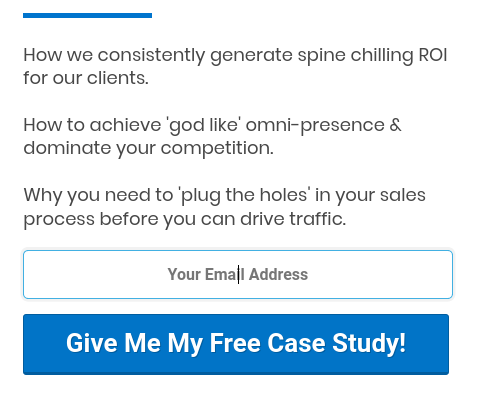
Tag. I’m a total SuiteCRM noobie, but from what I have learned you can create a WebToLead form to do that, but the only “problem” I see is that is requires you to associate it as a “Person” (Target, Lead, Contact). That means (I think, anyway) that you will have to capture all of the mandatory fields, which is usually the Last Name as well. From what I can tell there is no way you can capture just an email address unless you set that as the only mandatory field, or maybe create another custom module.
I’m sure somebody much more knowledgeable than myself will be around shortly to set us straight.
This is basically correct. There is no problem in just assigning a constant last name like “Auto”, and use just the email. So you do need the required field, but it doesn’t have to be unique so you can just assign a constant.
Ok and since later down the funnel I am going to have another webtolead form which is an application form for a discovery call where I am asking more questions such as monthly revenue etc. would there be a way for that second form to enrich the same lead from the first form as opposed to creating a new entry for the same person?
Not directly, no.
There are two possible alternative approaches:
-
Make the form call the API using some code, instead of using a simple form. This gives you complete power over what is going on, but requires coding to access the API, instead of an easy copy-paste HTML form.
-
Use the form to create a new record inside SuiteCRM and try some work inside the CRM to pass the data along to the correct place. This could be a Workflow (although I am not sure if it can be done) or an after_save logic hook (also code, but simpler).