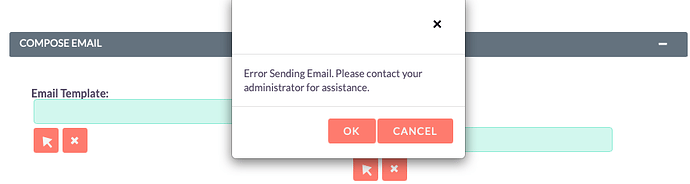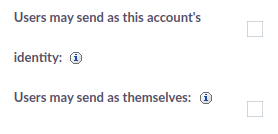Hi,
I can’t send an email. I am getting the message: Error Sending Email. Please contact your administrator for assistance.
Important information:
- SuiteCRM version: 7.11.18
- Send Test Email works perfectly
- We are using as SMTP Server: smtp.office365.com
- We checked the log and saw this message:
[57][1][SECURITY] Email Error: Requested From address mismatch “John Doe” / “info@company.de”
[57][1][SECURITY] User Administrator attempted to send an email using incorrect email account settings in which they do not have access to.
Any help will be really appreciated.
Thanks.