Hey,
Thanks for the clarifications
So, just to double check, do you want either:
-
The value that the user enters in the Condition/Parameter for “Account Name” to become the Report’s Subject
(ie: If the User has a Condition: “Account Name” = “SalesAgility”, Then the Report Name becomes “SalesAgility” ) -
Or, the Account Name results from when the report has run to show in the Report’s Name?
I’ve had a look into it, and I both of these might be possible through Logic Hooks, though it’d get a little complex
I’m unsure if you could get the value submitted via the Detailview “Parameter” field, and then update the “Name” on the Detailview on the fly with this, but grabbing it from the “Conditions” when the Report is Saved should be more doable.
Perhaps if someone is more familiar with js/jquery, they could suggest a solution?
Additionally, with the latter option, It could get quite messy if multiple Account records return, as well as being more complex to do.
If you’d like to try a logic hook, I’ve previously written some brief steps on creating Logic hooks here:Change user when isn't administrator
As well as there being some information on our docs page:https://docs.suitecrm.com/developer/logic-hooks/
And, in the logichook file, something like:
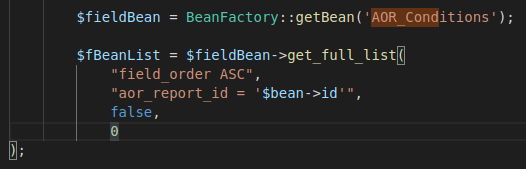
Might be a good starting point, as it would grab the Conditions set by the user, on Report Save
(Which could then be manipulated via code)
Let us know if you have any further clarifications or need any assistance! 