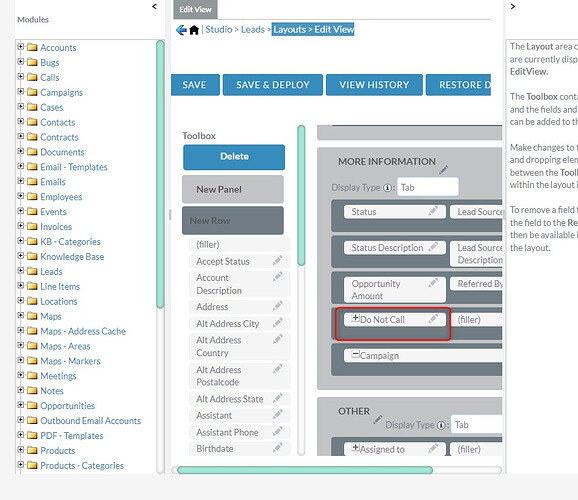Hi guys.
I attempted to add that field because I thought it would be useful as a fast overview which you could tick off that field when a prospect tells you not to call them. But when I add that field it is invisible.
Is there something I am missing here? 
Thanks in advance.
Kind regards
PowerQuest
In which module did you add that field? How did you do it?
In general (but not always), after you add a field from Admin>Studio, you have to add it also in one (or more) view(s) to being able to view it and use it.
After adding the field to a view, in order to see it, you also have to save and deploy the view (as opposed to just save it).
Once done you may also have to clear the cache, run quick repair and rebuild and log out from SuiteCRM.
I’m pretty certain it was in leads. It isn’t a custom field that we added ourselves.
Kind regards
PowerQuest
Sorry but:
. I don’t understand what you did and how you did it
. I don’t understand what you expected to get after you created the field
. I don’t understand what did not go the way you expected, with a description
Admin >> Studio >> leads >> >> Edit View >> Drag “Do not call” over to the active view >> save and deploy it.
then head back to a lead and check for the field. Result = it doesn’t show up.
Kind regards
PowerQuest
When you go back to the Leads module, to view the field you have to edit a record since you have added it o the Edit View.
If you also want to see it in the Display View or the List View, you will have to add it also to those views and then Save and Deploy.
In addition you may also try, after having added the field:
. Admin>Repair>Quick Repair and Rebuild
. Ctr+F5
. Log out
. Close browser Tab
. Open new browser Tab
. Log in
Have you checked your logs? Are there any errors in the logs?
Are you sure that you have set permissions correctly? If permissions are not set the way they should it may be possible that the creation of the field and its addition to Edit View may fail because the system may not e allowed to write to the folders where the new field and the new view have to be saved.
The logs are pretty clean I must admit.
I’ve done that previously but it doesn’t make much difference.
Yes, I’m security freak when it comes to folder/files permissions and they are set accordingly to the SuiteCRM documentation. 
Anyway - if the function doesn’t work it isn’t like we will cry forever about it. It just under the category of “Neat function to have”.
Obviously it would of course be nice if it worked. I guess a work-around would be just to create our own custom tick box. 
Kind regards
PowerQuest
You forgot to say whether you have also added the filed in other views (Display and/or List) and if it works.
You could also try to see if it works by using a different PC and/or browser.