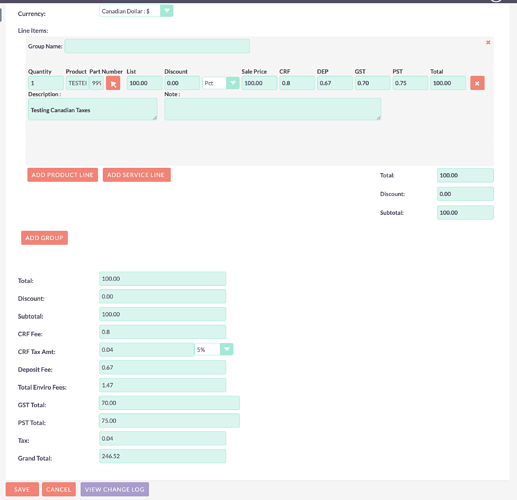You are right, but the company tell us that we need to made it as a module.
Hi
I just finished today one approach which works for me. It probably is not suitable for Canadian taxes as this would need to be calculated on line items. However I imagine the approach would be fairly similar.
This is the scenario. In Spain when the tax office had some issues with the VAT payments of e.g. XYZ Ltd. they propagate the responsability to the company selling products and services to XYZ Ltd. Instead of XYZ Ltd charging 21% to their customers. All companies selling to XYZ Ltd need to add 5.2% to their invoices in addition of the 21% VAT. Therefore the Tax office gets the VAT from the vendors to XYZ Ltd and XYZ Ltd. does not charge any VAT.
Here are the steps I have taken.
-
Created new custom fields for R.E. Tax Amt and R.E. Taxlist 0.0% and 5.2%
-
Assign the new fields to the Invoice form where you want them to be.
-
In custom\modules\AOS_Invoices\metadata\editviewdefs.php I added
array (
‘name’ => ‘retaxlist_c’,
‘studio’ => ‘visible’,
‘label’ => ‘LBL_RETAXLIST’,
[color=#00bb00] ‘displayParams’ =>
array (
‘field’ =>
array (
‘onchange’ => ‘calculateTotal(‘lineItems’);’,
),
),
[/color] ),
), -
Do a “Quick Repair and Rebuild” for the changes to activate.
-
change the javascript to factor in my new tax in file modules\AOS_Products_Quotes\line_items.js
change in function following section in function function calculateTotal(key) starting at line 800/start custom code for R.E. Tax cperrot 15.4.2016/
var retaxlist = get_value(key+‘retaxlist_c’);
var retax_amt = subtotal * (retaxlist/100);
set_value(key+‘retax_c’,retax_amt);
/end custom code for R.E. Tax/set_value(key+‘tax_amount’,tax);
set_value(key+‘subtotal_tax_amount’,subtotal + tax);
/start custom code for R.E. Tax cperrot 15.4.2016/
//set_value(key+‘total_amount’,subtotal + tax + shipping);
set_value(key+‘total_amount’,subtotal + tax + shipping + retax_amt);
/end custom code for R.E. Tax/
That’s it. If you find a way to make that upgrade safe please let me know.
Cheers
Cedric
I am fed up with this problem. Looking for service providers who can do it for me. I need to customize my Quotes and Invoice modules to meet GST requirements in India. I need following:
I need to add three types of tax rates with their corresponding dropdown lists : sGST, cGST and IGST. All these three taxes need to be accounted for calculation of tax.
There are other options like exempted and NA not sure how they can be included in calculations.
Interested folks can connect with their quote on rucha@letsexcel.in
use dolibarr https://www.dolibarr.org they seem to have it figured out.
https://github.com/Dolibarr/dolibarr/issues/18168
Hey thanks for the pointer, but I am looking for something that can be integrated with suitecrm
Canadian or any other Custom Tax additions can be done by customising modules/AOS_Products_Quotes/line_items.js and modules/AOS_Products_Quotes/Line_Items.php files. It is not straight forward unless you are a good developer. If people are frustrated with what they can not achieve with their limited skills, it would be better to get a knowledgeable person from crm domain on board.