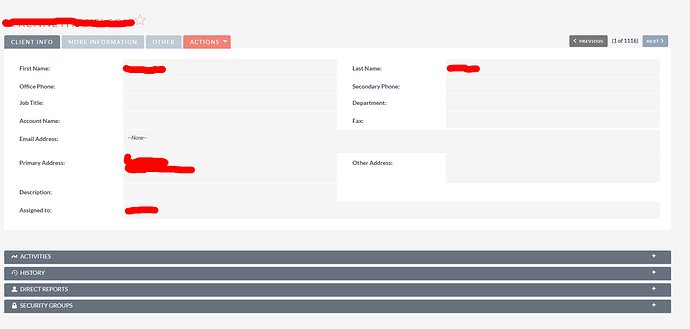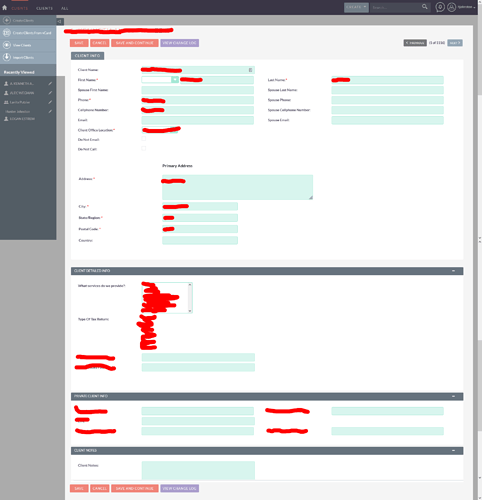Hello,
I am wondering if I am able to custom this page with the information I have on the contact, instead of these default fields.
When I edit the client, I have a lot of custom fields for each one. I want this information to show in the client info screen instead of some of the defaults.
Here is an example screenshot of the fields that I have on each client.
Hi @hjohnston
The “Client Info” you’re talking about is the detail view of the record. And the custom fields you’ve created is only showing in the edit view.
In order to bring custom fields into Client Info Section (Detail View), you need to go to the Studio>Module> Layouts>Detail Views and then drag and drop the fields you want to add into the client Info section.
1 Like