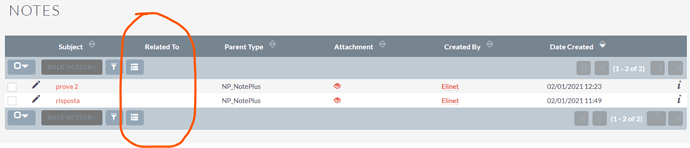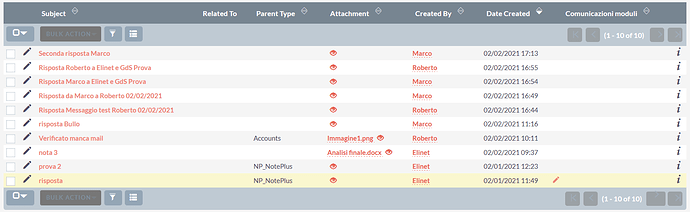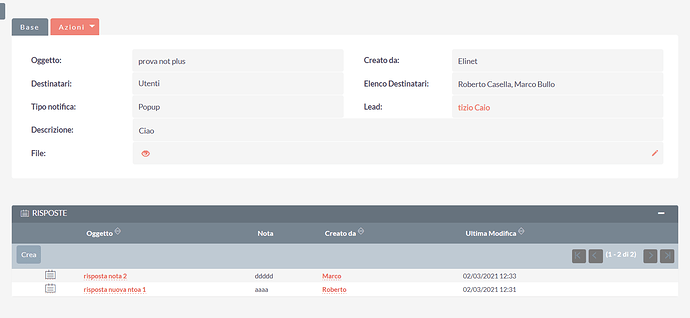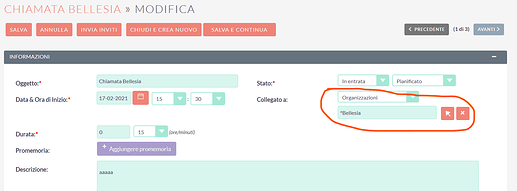Hi,
I created the relationship with Studio.
Here is the content of listviewdefs.php
<?php
$listViewDefs ['Notes'] =
array (
'NAME' =>
array (
'width' => '40%',
'label' => 'LBL_LIST_SUBJECT',
'link' => true,
'default' => true,
),
'PARENT_NAME' =>
array (
'width' => '20%',
'label' => 'LBL_LIST_RELATED_TO',
'dynamic_module' => 'PARENT_TYPE',
'id' => 'PARENT_ID',
'link' => true,
'default' => true,
'sortable' => false,
'ACLTag' => 'PARENT',
'related_fields' =>
array (
0 => 'parent_id',
1 => 'parent_type',
),
),
'PARENT_TYPE' =>
array (
'type' => 'parent_type',
'label' => 'LBL_PARENT_TYPE',
'width' => '10%',
'default' => true,
),
'FILENAME' =>
array (
'width' => '20%',
'label' => 'LBL_LIST_FILENAME',
'default' => true,
'type' => 'file',
'related_fields' =>
array (
0 => 'file_url',
1 => 'id',
),
'displayParams' =>
array (
'module' => 'Notes',
),
),
'CREATED_BY_NAME' =>
array (
'type' => 'relate',
'label' => 'LBL_CREATED_BY',
'width' => '10%',
'default' => true,
'related_fields' =>
array (
0 => 'created_by',
),
),
'DATE_ENTERED' =>
array (
'type' => 'datetime',
'label' => 'LBL_DATE_ENTERED',
'width' => '10%',
'default' => true,
),
'NP_NOTEPLUS_NOTES_1_NAME' =>
array (
'type' => 'relate',
'link' => true,
'label' => 'LBL_NP_NOTEPLUS_NOTES_1_FROM_NP_NOTEPLUS_TITLE',
'id' => 'NP_NOTEPLUS_NOTES_1NP_NOTEPLUS_IDA',
'width' => '10%',
'default' => true,
),
'DATE_MODIFIED' =>
array (
'width' => '20%',
'label' => 'LBL_DATE_MODIFIED',
'link' => false,
'default' => false,
),
'CONTACT_NAME' =>
array (
'width' => '20%',
'label' => 'LBL_LIST_CONTACT',
'link' => true,
'id' => 'CONTACT_ID',
'module' => 'Contacts',
'default' => false,
'ACLTag' => 'CONTACT',
'related_fields' =>
array (
0 => 'contact_id',
),
),
);
;
?>