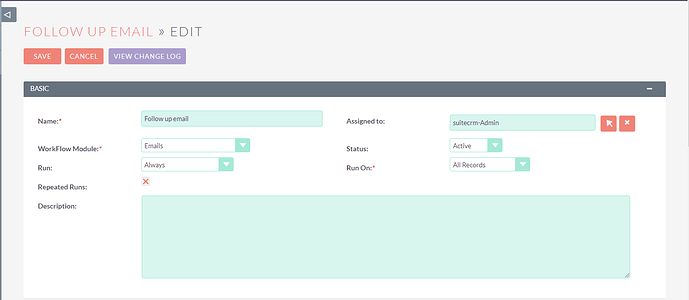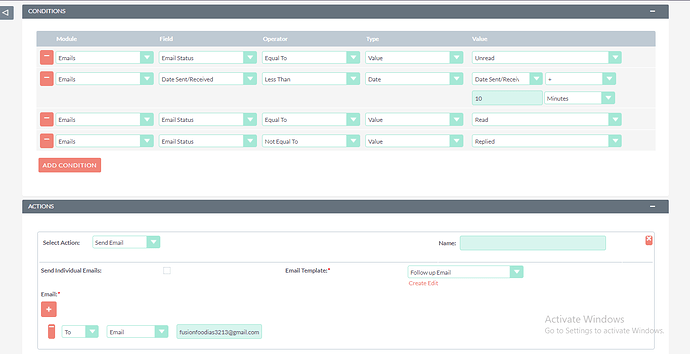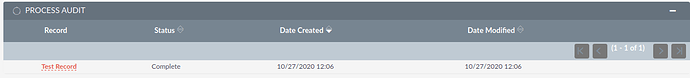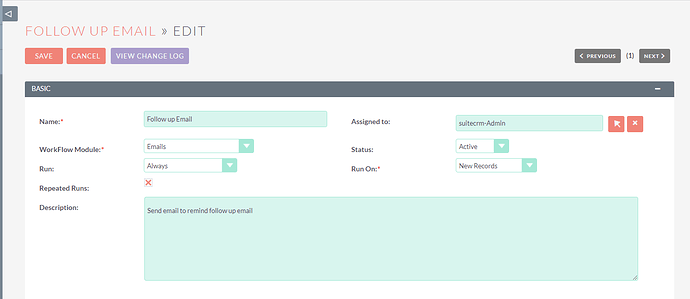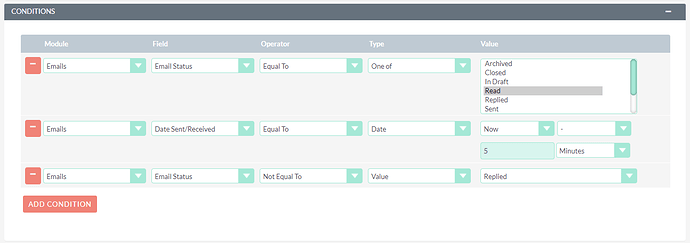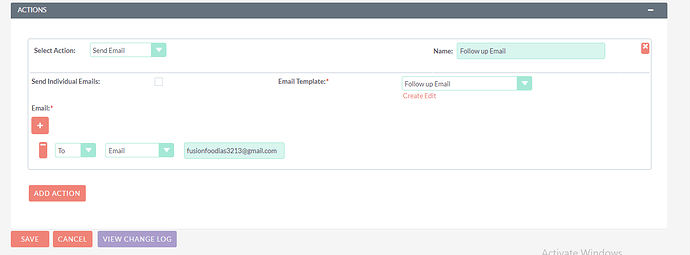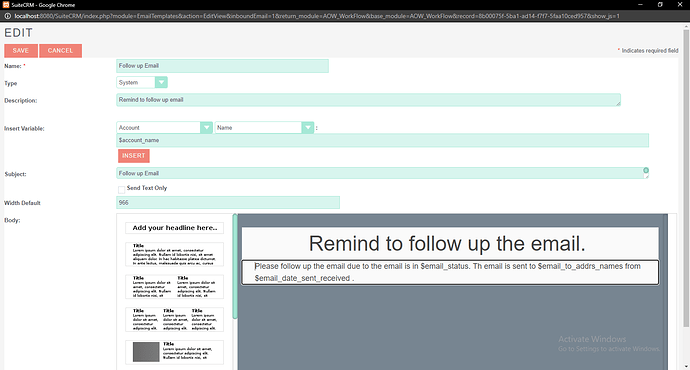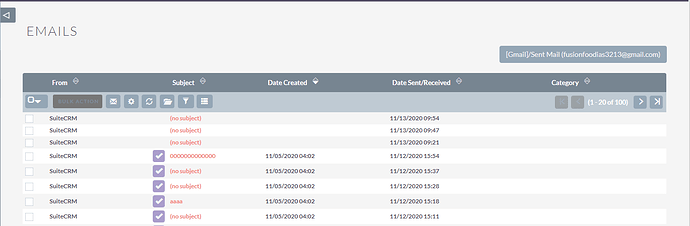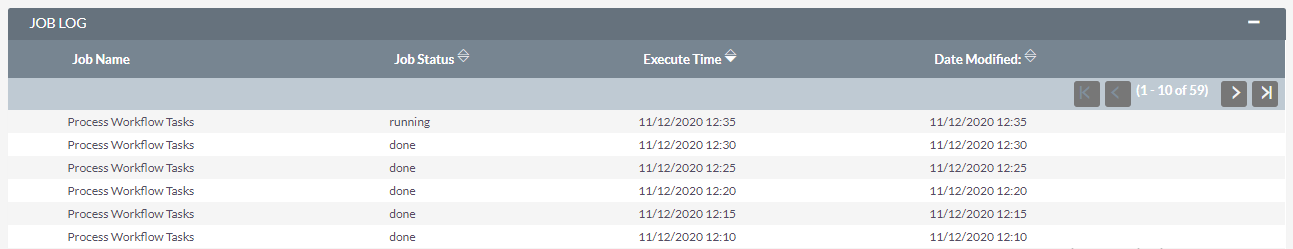This is my condition and action for my follow up email workflow. I am not sure about that if I am wrong.
I am using xampp to run suitecrm as well.
Hey,
Sorry, I think we need some more info
In what way does it not work?
Do you mean that the Workflow isn’t running, Emails aren’t being sent or Something else?
You can check if the Workflow itself is running on the Detailview of the record, on the “Process Audit” subpanel
Are there any items appearing in here?
If there are no items, depending on how you’re using the system, I think it could be either:
-No records exist that meet your conditions
-Cron is not enabled, so the Workflow is not automatically running
If there are items in the “Process Audit” subpanel, but the Status is not “Complete”, then there might be an issue with your Outbound Email settings.
If you navigate to Admin -> Email Settings
Are you able to send Emails here via “Send Test Email” ?
As a Side note, I’d be careful with having “Repeated Runs” checked.
With this enabled, a workflow would be allowed to fire multiple times on a single record
So, each time Cron runs, the system will send an Email for each record that meets the conditions
(Even if an Email was sent recently)
I think the conditions work as an AND logic. emails can’t be both read AND unread, your conditions will never be true. I think in the dropdown in the “type” is there not “one of” and you could select both read and unread in one single condition? (sorry doing this from memory it’s been a while since I created a workflow).
I’m thinking your trying to send a follow up email if the email was received more than 10 minutes ago and not responded to yet? I would normally write this as Date less than NOW - 10 minutes.
My workflow does not work and there is nothing display at process audit. I am wondering that if my conditions got logical error. Because I want to send a follow up email after customer read or unread without replied the email.
I am able to send test mail without any problem. So, I think my mail settings should be okay.
by the way, thank you so much for your reply.
Thank you so much for your reply! I would have it try.
Thanks a lot.
Finally, it’s working.
Just now the workflow can run, but after i edit the email template. The workflow suddenly cannot work.
Check your error log. What’s in the email template? Also, you have “equal” to now minus 5 minutes. This will only functionally work if you’re running cron every minute. Also something that is 6 minutes old will not trigger.
Try it without any variables in the email so we can eliminate the email template being the cause.
Emails that are imported to SuiteCRM have a checkmark. Emails that are not imported do not. This in box is not what is in SuiteCRM, just a mirror of your in box on whatever email your using. Blue checkmarks have been imported and are attached to a contact.
Thank you for the information.
I had tried but the workflow still not working.
I think the issue is you have date sent “equal to”. Depending on when your workflows run, it will never be equal to. My brain is a little fried right now, so I can’t see the answer, but I think you need either date greater than now - 5 minutes. If that doesn’t work try date less than now -5 minutes.
The workflow still cannot working. I checked my scheduler the job name
Process Workflow Tasks is still running. Is it effect?
It depends. How long has it been running? It should only run for a minute max. Probably crashed. What I usually do in this case is go in the database and delete the job that’s stuck.
Also, check your process audit in workflows. See what exactly is being done and if each record is complete or not. That will give you a clue to what’s messing it up.
Process audit is blank but i am currently finding the stuck job log in database.
Also, looking at it again, you MUST turn off repeated runs. Otherwise it will run continuously every minute (if your workflows are being processed by the minute) and will send out the emails every minute. You only want to do this ONCE per record. If you want to send an email after 5 minutes and then one after 10 minutes, I would create two workflows, one for each and have them only run once per record.
Ya, because of the scheduler stuck so the job cannot run. Btw thx so much for your help. Much appreciate .