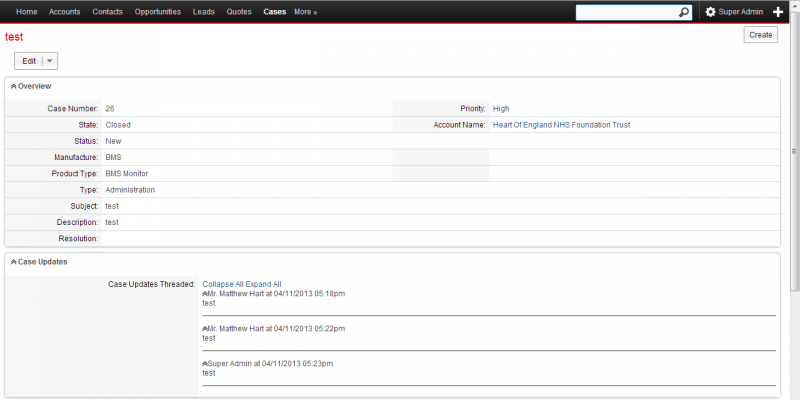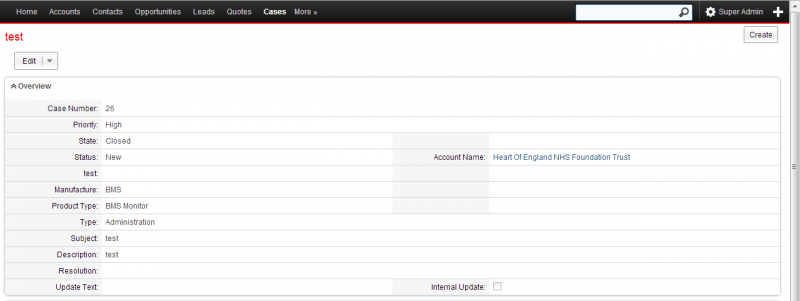Hi All,
Just though I would share this bit of information with you, so if can be added as a feature fix to stop it from happening.
If you edit/change the Cases view using the SuiteCRM Studio, it removes the cases updates view from the Cases module.
I found that when you save and deploy the changes if sets the (custom/modules/Cases/metadata)detailsviewdefs.php/editviewdefs.php files with the following values for the case update fields which stops the layouts from displaying properly.
These are the wrong values.
10 =>
array (
0 =>
array (
'name' => 'update_text',
'studio' => 'visible',
'label' => 'LBL_UPDATE_TEXT',
),
1 =>
array (
'name' => 'internal',
'studio' => 'visible',
'label' => 'LBL_INTERNAL',
),
),
),
'LBL_PANEL_ASSIGNMENT' =>
array (
0 =>
array (
0 =>
array (
'name' => 'assigned_user_name',
'label' => 'LBL_ASSIGNED_TO',
),
),
),
),
),
);
?>
These are the correct values
'LBL_AOP_CASE_UPDATES' =>
array (
0 =>
array (
0 =>
array (
'name' => 'aop_case_updates_threaded',
'studio' => 'visible',
'label' => 'LBL_AOP_CASE_UPDATES_THREADED',
),
),
),
'LBL_PANEL_ASSIGNMENT' =>
array (
0 =>
array (
0 =>
array (
'name' => 'assigned_user_name',
'label' => 'LBL_ASSIGNED_TO',
),
1 =>
array (
'name' => 'date_modified',
'label' => 'LBL_DATE_MODIFIED',
'customCode' => '{$fields.date_modified.value} {$APP.LBL_BY} {$fields.modified_by_name.value}',
),
),
1 =>
array (
0 =>
array (
'name' => 'date_entered',
'customCode' => '{$fields.date_entered.value} {$APP.LBL_BY} {$fields.created_by_name.value}',
),
),
),
),
),
);
?>
So the best way to make layout changes at the moment on the cases module is edit the custom/modules/Cases/metadata/ files manually.
Hope this help someone and saves them a little time 
Matt