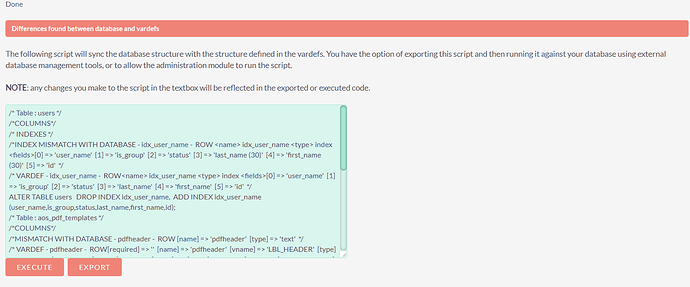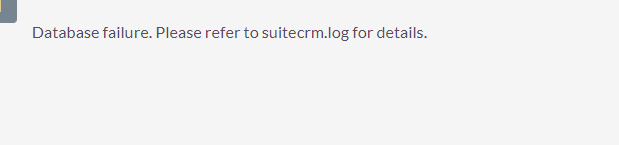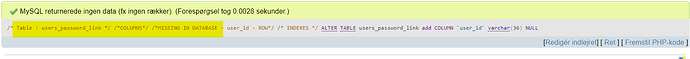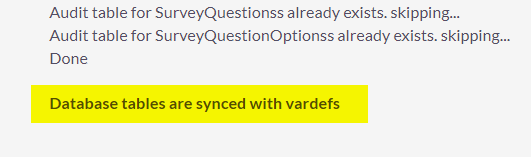Very nice. Thank you @pgr !!
I need to run that SQL query I suppose? Is there anything else that I need to do?
Kind regards
Hmm ran the SQL query and now:
Kind regards
pgr
20 January 2022 15:38
23
It would be useful to know the entire SQL that it was executing, and then to know the complete DB error from the logs.
1 Like
Thanks @pgr
If everything is fine and dandy should I also continue and change the DB tables to InnoDB do you think?
Thanks a bunch again!
Kind regards
1 Like
pgr
20 January 2022 16:33
25
I don’t know about the InnoDB stuff. If you have a proper backup or a clone system to test, you can try it beforehand
1 Like
Ok, thank you so much
Kind regards
I did ran this on another system too. Everything seems to be working which is great!
But however when running the SQL query MySQL in MyPHPmyadmin does say that the table for the user password reset it absent…
Is this something that can be repaired or it maybe doesn´t matter at all and can be ignored?
Also it should be noted that the system does report good status when running the the “Quick repair and Rebuild ” tool:
So all good maybe then?
Kind regards
pgr
21 January 2022 11:23
28
I think you’re probably all good
1 Like
Thank you so much for the help @pgr I really appreciate it. You’re a star!
Kind regards
1 Like