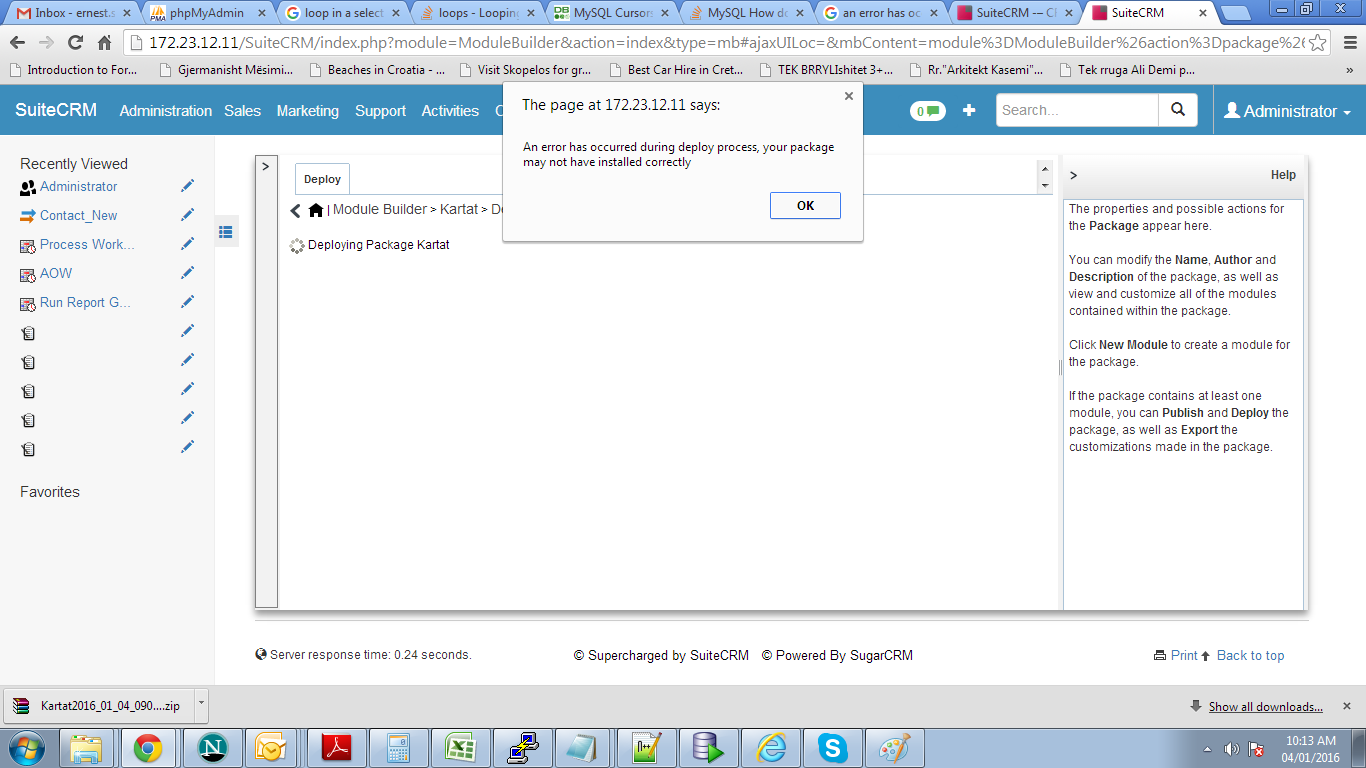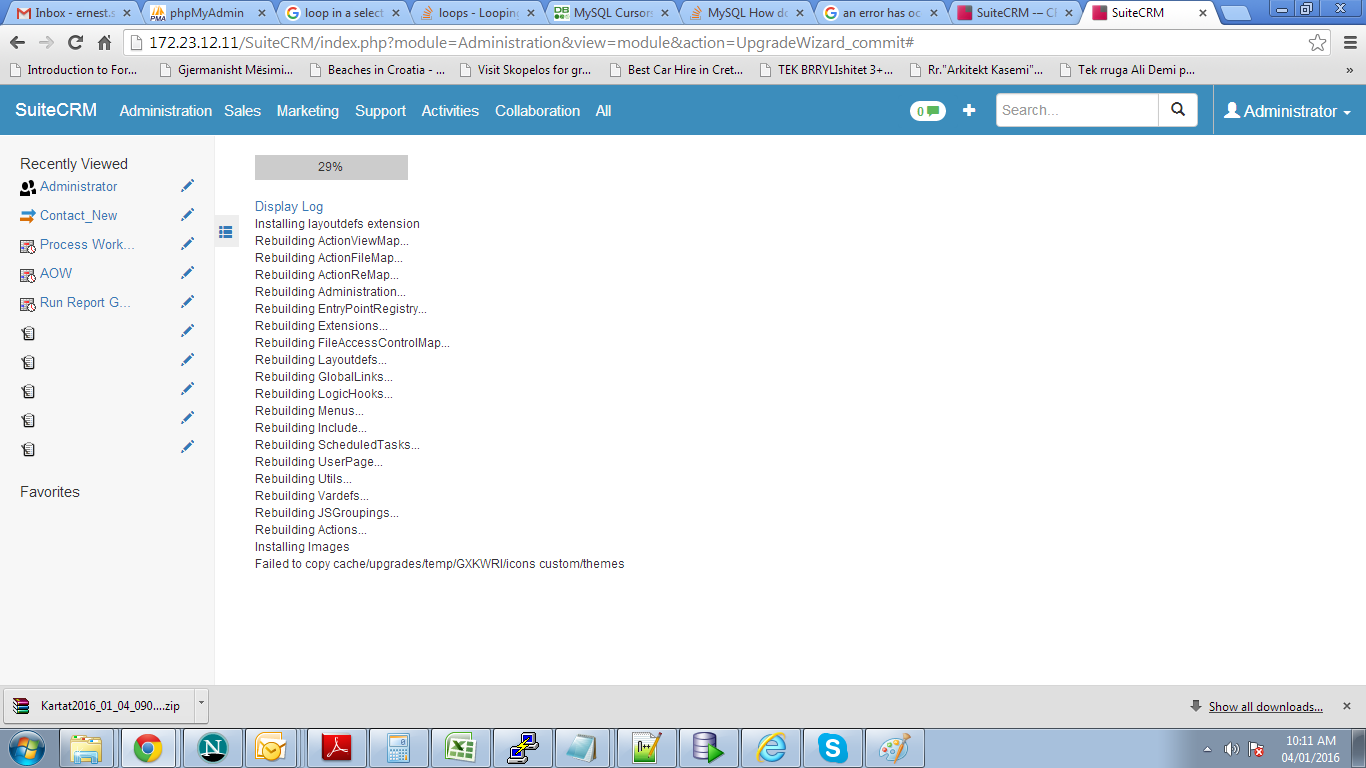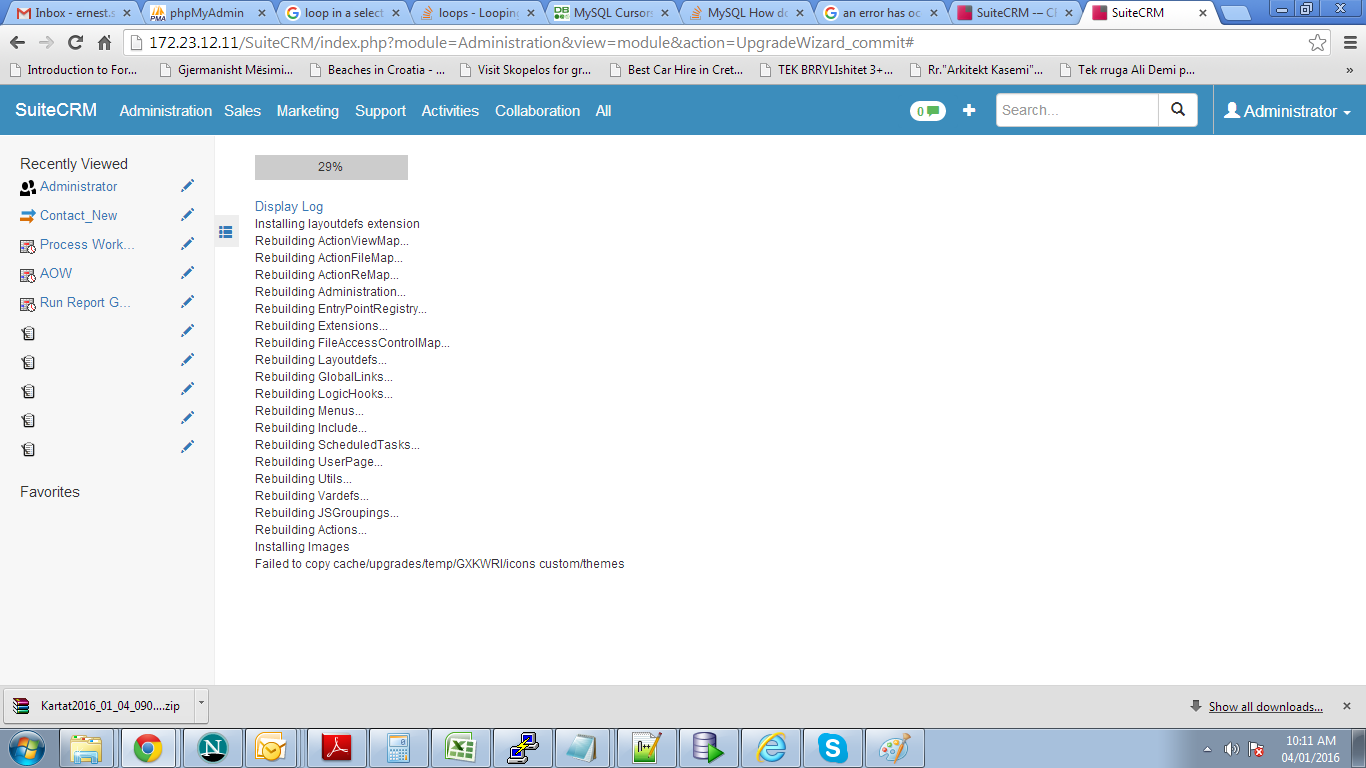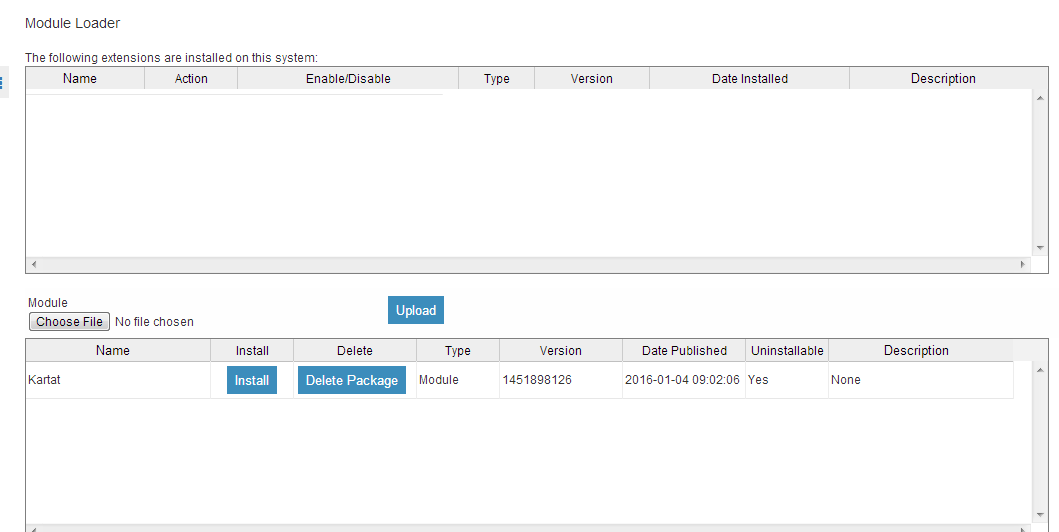Hi all
I create a new module in Suite CRM, by entering Name and Key fields.
When I try to deploy it I have a strange error as you can check on print screen.
The second method I try is as below:
I create the new module again, by entering Name and Key after deleting the previous one created.
Than I publish this module and save it on desktop.
Than I try to install this module after upload, but what is strange is that in the moment that I try to install this, I have an error as you can check on print screen.
I am trying to do this as administrator and also the rights to all SuiteCRM folders is 777, so I do not think it has something to do with privileges at this point.
Please help me solve this issue.
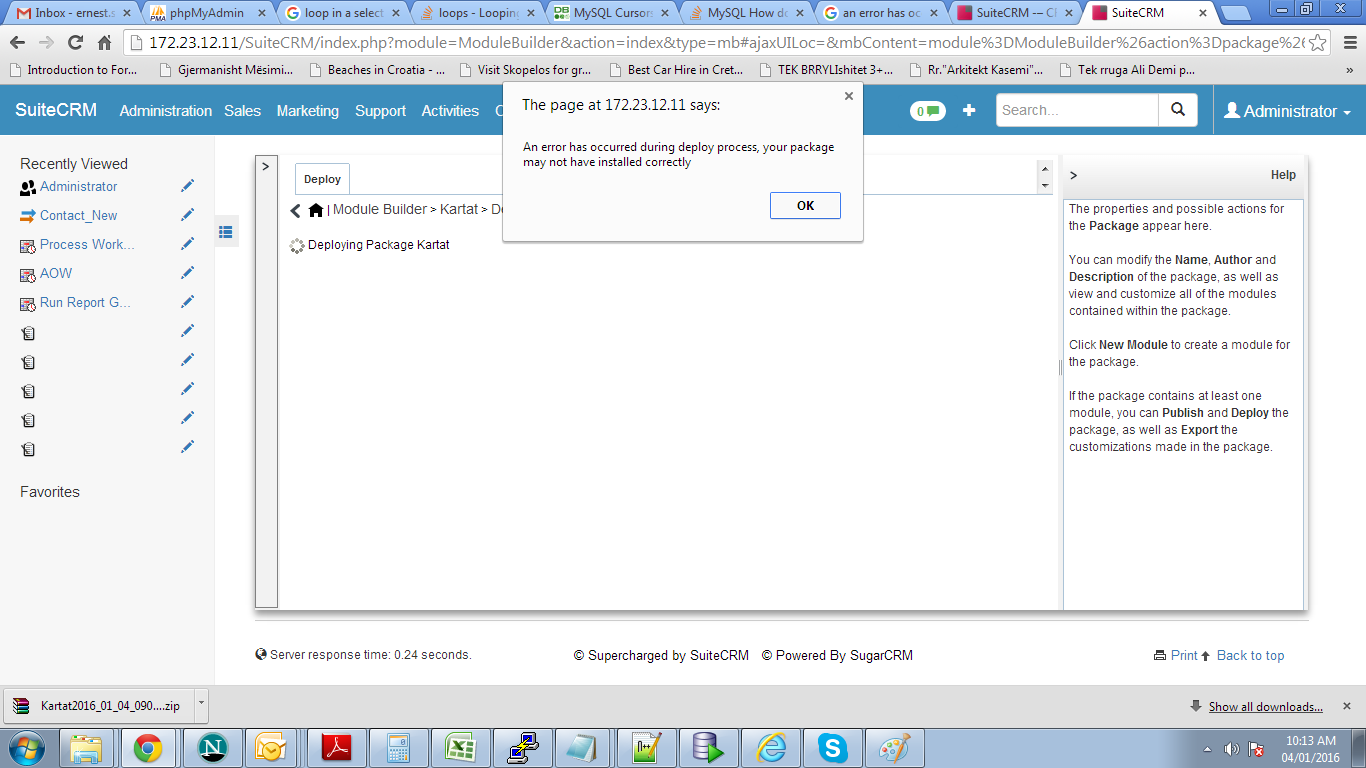
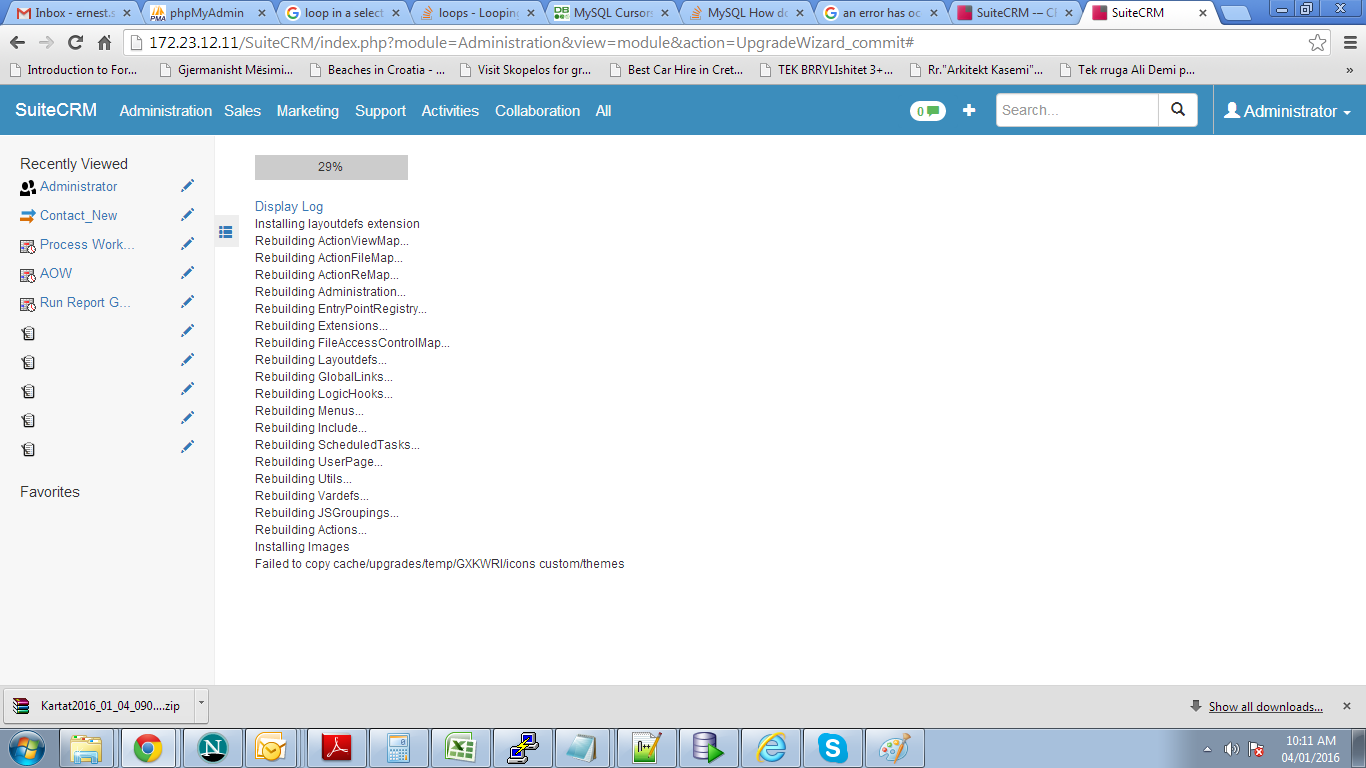
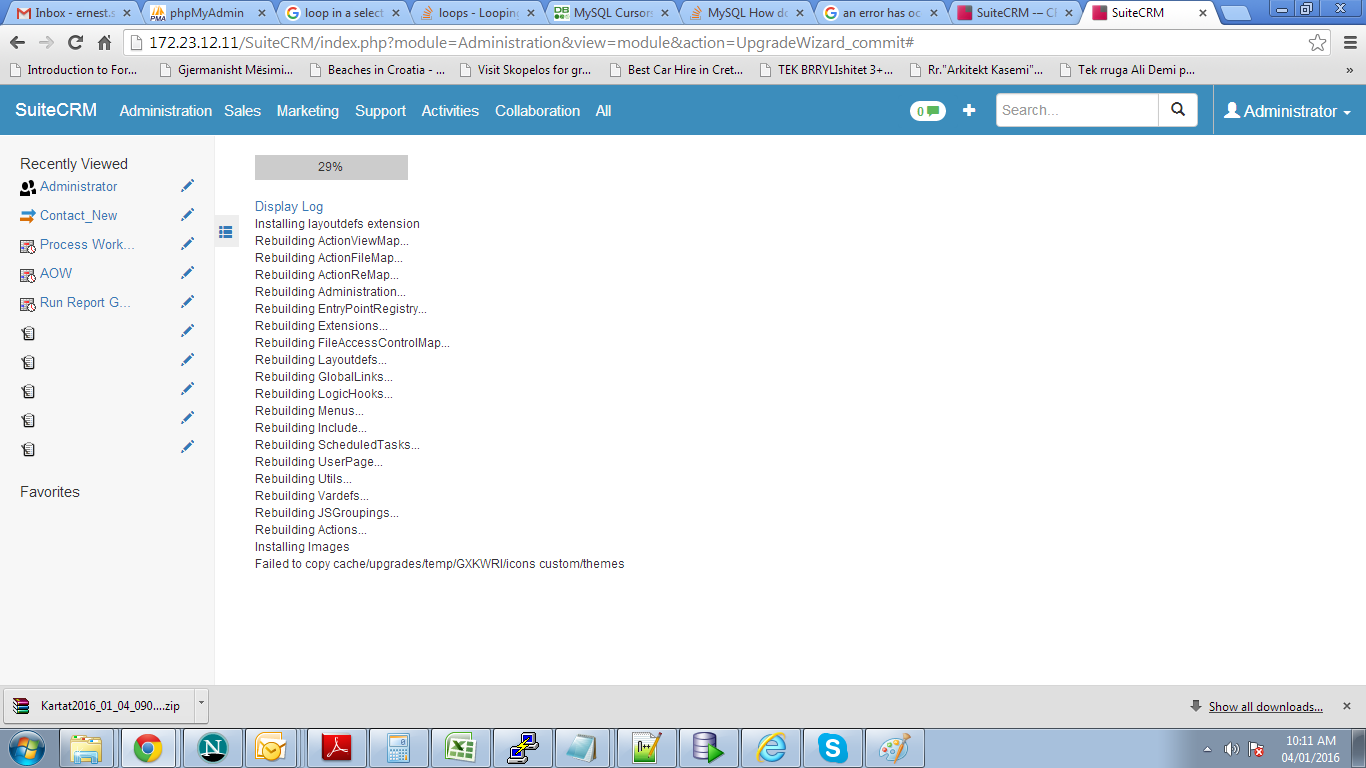
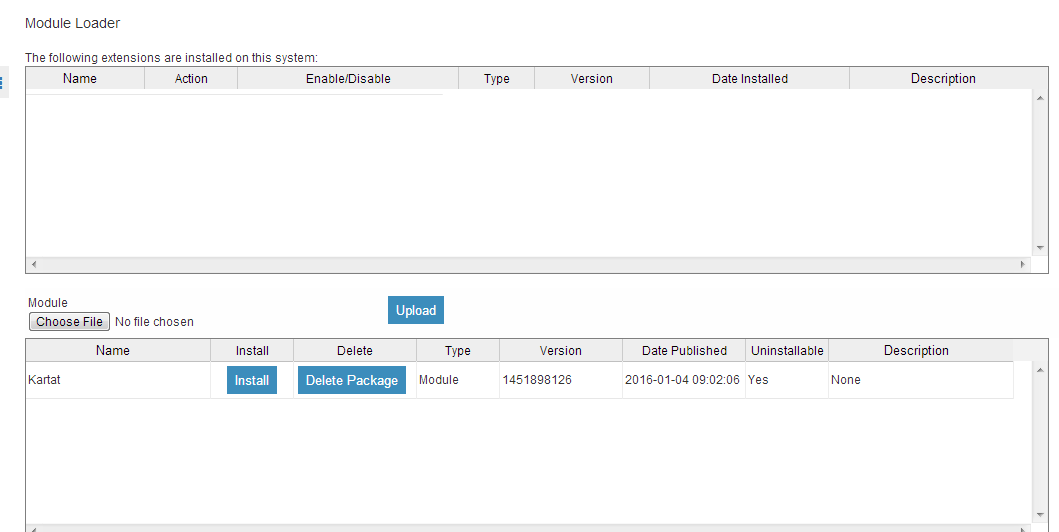
Regards
Ernest
Do you have any errors on your error.log ? I am assuming this is through Apache on a windows PC?
The first error I can spot is that it is failing to copy images over (hence the 29% deployment screen). Double check that those files are included in the mainfest (a file within your published zipped folder) and see that all the files ‘copied’ are actually in your zipped folder.
Hi AshleyNic
Attached you have the module after creation and published.
So I create it and then pres Publish and the system creates me this zip file.
Could please also help me where to find the error.log file?
The SuiteCRM is installed on linux CentOS, so please tell me where the error file is?
Regards
Ernest
I’ve taken a look at your zipped package and obviously something is wrong. There are no directories or anything - just a manifest. Inyour module builder have you created any modules in the package or any fields? Areyou able to send any screenshots of your newly created package in module builder?
WIth regards to your error logs they should be somewhere in:
/var/log/
Maybe /var/log/httpd or /var/log/apache2 depending on your setup.
Another thing regarding permissions is that you may need to set permissins to 775 rather than 777 and set the ownership to the files as well.