Hi,
You won’t be able to do this through the UI tools built in with SuiteCRM, but you can do this through the code fairly easily.
Copy the file at: /Themes/SuiteR/tpls/_headerModuleList.tpl
and paste it in: /custom/themes/SuiteR/tpls/
It is likely that this directory won’t exist at the moment, but feel free to create the folders required.
So there should be a file in custom/themes/SuiteR/tpls/_headerModuleList.tpl
In this newly pasted file, go to line ~309, there should be a few similar lines to:
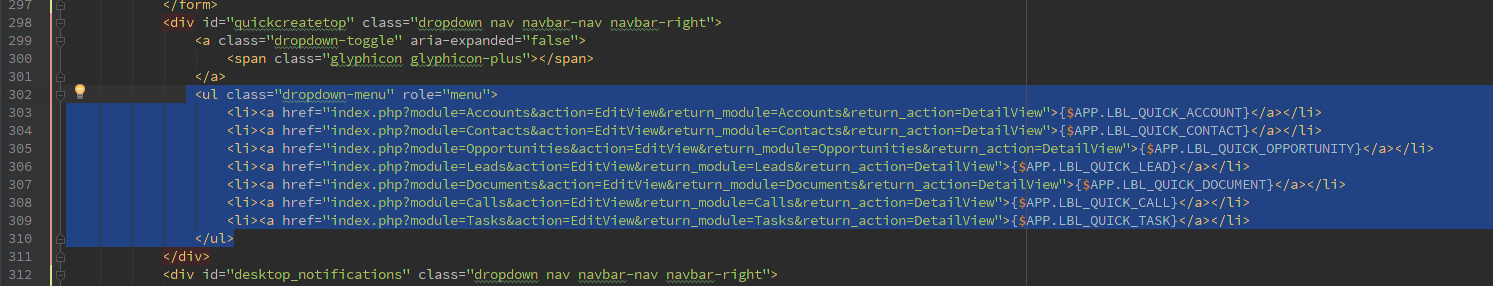
Add the line:
above the tag.
It should look like:

Then, run a quick repair & rebuild in the Admin > Repair Menu. Clear your browser’s cache, and there should be the option to create a case from the dropdown.