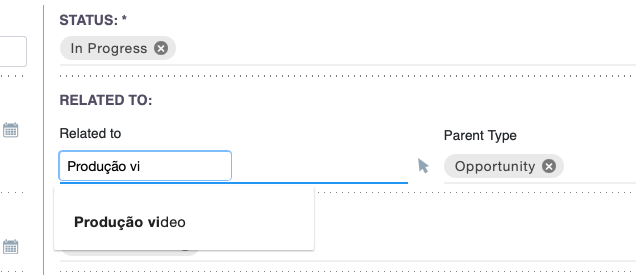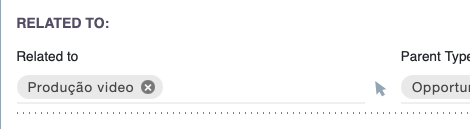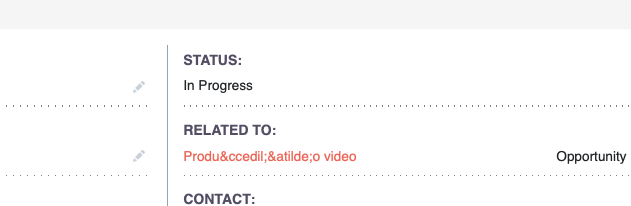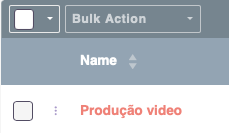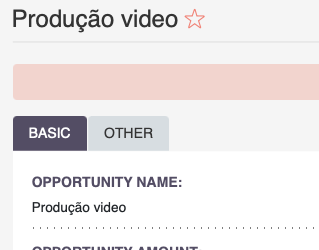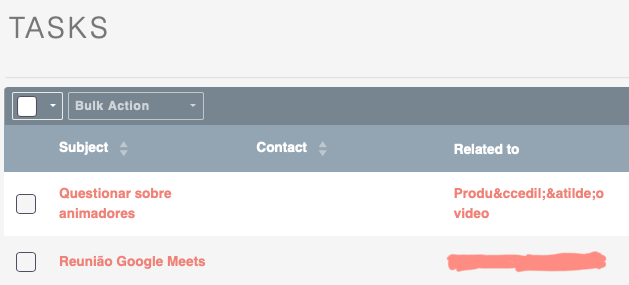Hi there folks, have a weird one here today
I see the correct accentuated characters most of the places, but as I’ll show ahead, doesn’t seem so when for example selecting an Opportunity within a Task.
Selecting the Opportunity
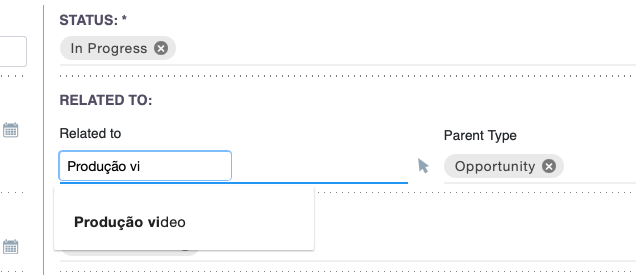
Appears all good
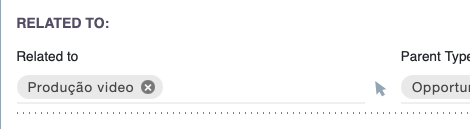
And you save. uhoh
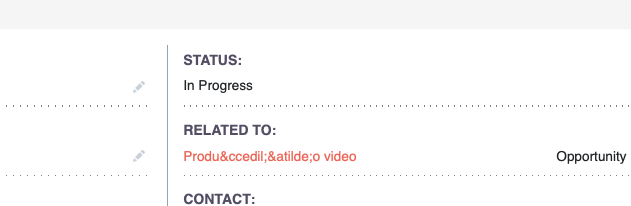
If you edit

Now if you look at the Opportunity List, all good
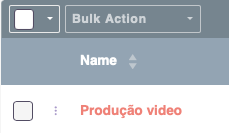
And within the Opportunity, all good too
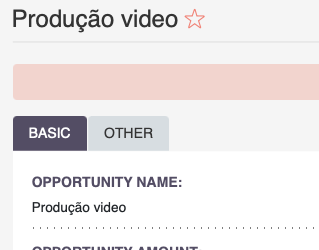
And then on the Task list you get that
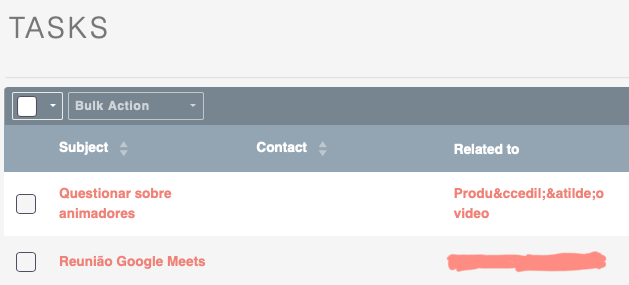
Notice how Reunião is also accentuated and displays right?
Database collation
1 Like
Hi @maverickws , i’m also passing through this problem, but how i don’t use the CRM interface as my front-end i’m not making a case about it, but a solution that i observed and tryed, is when i need to create any record that contains any symbol, i remove this from the description, for example, i’m not using “~” in words finished by “oe” or “ao” and neither using “`” or “´” in accentuated words. When i need to see the records in list view or by accessing the record, it always shows correctly.
Hope that helps. Thanks!
1 Like